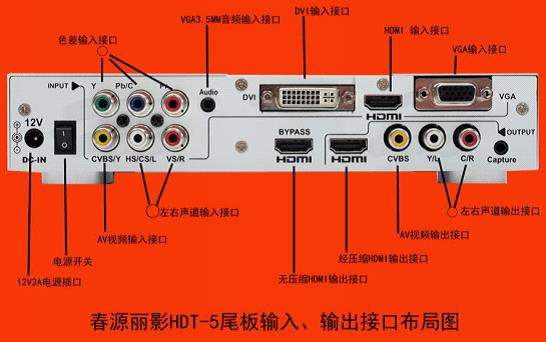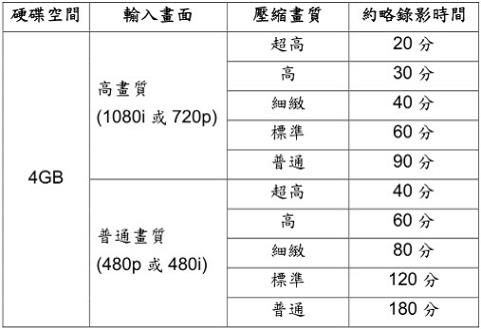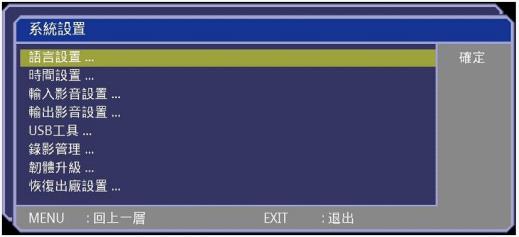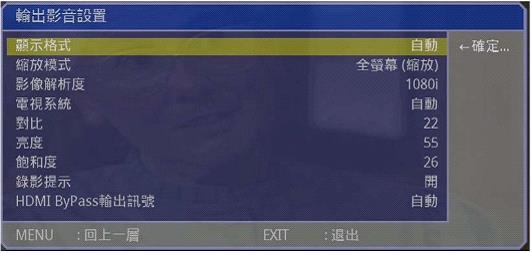Most of the video recorders used in large and medium-sized hospitals for medical surgery video recordings are costly to introduce foreign video recording equipment. They are not only expensive but also complicated to use, and the general personnel are inconvenient to operate. Many small and medium-sized medical institutions, while performing endoscopic laparoscopic gastroscopy and other operations, even if they want to record, they are discouraged by the lack of easy-to-use and affordable video equipment. The HDT-5 multi-function HDD recorder produced by Shenzhen Chunyuan Liying Electronic Technology Co., Ltd., which has been on the market for five years, is a model specially designed for the surgical video recording of small and medium-sized hospitals, although the price is very low and the video is recorded. The function is very comprehensive, especially the operation is simple and convenient, even if it is not for medical personnel. The machine has a comprehensive input interface, high resolution, good recording effect, and a variety of operating modes, which are very popular among users!
The first part of the basic parameters
First, the interface specifications
Input interface: HDMI, VGA, DVI, CVBS, color difference, S-VIDEO each; (One-time access to multiple input interfaces, flexible choice of which way to record as needed).
Stereo audio input interface: 2; 3.5MM foot control port: 2.
Output interface: 2 HDMI; 1 CVBS; 1 stereo audio port. Support HDMI, CVBS and audio simultaneous output.
USB interface: Compatible with 3.0 and 2.0; supports external mobile hard disk (maximum 2T) and U disk (maximum 64G) video.
Infrared receiver: 38KHz; power supply: 12V/2A;
Average power consumption: 16--24 watts; working temperature and humidity?: 10~40 °C, 30~80% RH;
Storage temperature and humidity?: -20~80°C, 20~90%RH
Random accessories: power adapter, remote control, HDMI high-definition cable, color difference cable, CVBS AV cable, VGA cable, DVI cable, manual, etc.
Product specifications: The machine is made of pure metal material, and the whole machine is milky white, which is pure and elegant.
Host specifications: length * width * height = 22 * ​​12 * 4 cm, net weight 600 grams;
Packing box specifications: length * width * height = 35 * 26 * 12.5 cm; gross weight: 2000 grams;
1, the front panel: from left to right in order: (picture for reference, based on the actual product image)
l REC: The pedal input interface can be used to connect the foot pedal to control the recording function with the foot. This function is the same as the REC button. (The foot controller is selected according to the needs of the guests, the regular quotation does not include)
MIC: microphone access jack
l VGA light: When it is constant, it indicates that the current input signal is selected to VGA.
l HDMI light: When it is constant, it indicates that the current input signal is selected to HDMI.
l USB interface: Can be connected to a USB flash drive or an external hard drive.
l DVI light: When it is constant, it indicates that the current input signal is selected to DVI.
l YPbPr light: When it is constant, it indicates that the current input signal is selected to the color difference.
l CVBS signal: Constant? indicates that the current input signal is selected to CVBS or S-VIDEO.
l Source button: Select the input signal source.
l Red LED: When flashing, it indicates the current video.
l REC button: Quick recording, press direct recording, press again to pause recording, continue to press for more than three seconds to stop recording.
l IR: Infrared remote control receiver.
2, the back panel: from left to right in order:
DC-IN: 12V straight power input, please use the transformer included in the package.
l Power switch: The position of 1 is the power on, and the position of 0 is the power off.
l CVBS INPUT: AV terminal image input. In the case of an S-VIDEO signal, a dedicated S-VIDEO to RCA terminal cable is required, then the yellow RCA header is connected to the CVBS/Y terminal and the blue RCA header is connected to the Pb/C terminal.
l YPbPr INPUT: The color difference image input terminal. If it is a four-line RGB color difference, you need to connect the CS signal terminal. If it is a five-line RGB color difference, you need to connect the HS and VS signal terminals.
l Audio IN:? Ratio body sound LINE IN input terminal.
l DVI IN: DVI input interface.
l HDMI BYPASS: HDMI real-time output interface. At this time, the audio and video signals are output synchronously with the input signal without delay, but the OSD interface is not operated.
l HDMI IN: HDMI input connector.
l HDMI OUTPUT: HDMI playback or monitor output interface.
l VGA IN: VGA input interface. If you use a dedicated conversion line, you can also enter the body sound or color difference input.
l CVBS OUTPUT: AV terminal image output.
l L/R OUTPUT: AV ? than the sound output terminal.
l Capture: The pedal input interface can be used to control the screenshot function. This function is the same as the F1 button on the remote control.
The upper panel of the main unit has five fixed holes for fixing the small TV set. Whether to choose a small TV set, according to the needs of the guests. (Regular quotes do not include small TV sets).
Second, the supported input and output parameters
(1) Input:
1, HDMI / DVI input:
1920 x 1080p/23.98/24/25/30/50/60/59.94; 1920 x 1080i /60/59.94/50; 1600x1200p60; 1680x1050p60; 1280x1024p60/75; 1440x900p60; 1360x768p60; 1280x960p60; 1280 x 720p 50/60/59.94 ; 1024x768p60/70/75; 800x600p56/60/72/75; 720 x 576p50; 720 x 480p59.94;
720 x 576i50; 720 x 480i59.94; 640x480p60/72/75;
2. CVBS/S-VIDEO input:
720 x 576i/50; 720 x 480i59.94
3. YPbPr/YCbC input:
1920 x 1080p24; 1920 x 1080i59.94; 1920 x 1080i50; 1280 x 720p59.94; 1280 x 720p50; 720 x 576p50; 720 x 480p59.94; 720 x 576i50; 720 x 480i59.94;
4, VGA input:
1920 x 1080p 60; 1600x1200p60; 1680x1050p60; 1280x1024p60/75; 1440x900p60; 1360x768p60; 1280x960p60; 1280 x 720p60; 1024x768p60/70/75; 800x600p56/60/72/75; 640x480p60/72/75;
(two), output:
1, HDMI output
1920 x 1080p24; 1920 x 1080i59.94; 1920 x 1080i50; 1280 x 720p59.94; 1280 x 720p50; 720 x 576p50; 720 x 480p59.94; 720 x 576i50; 720 x 480i59.94;
2, CVBS output:
720 x 576i/50; 720 x 480i59.94;
(three), audio specifications
HDMI input: PCM format, sampling frequency and resolution? 32/44.1/48Khz, 16/24bits, left and right channels. Share the HDMI connector.
HDMI output: PCM format, sampling frequency and resolution? 48Khz, 16bits, left and right channels. Share the HDMI connector.
Body sound? Input / Output: 5.0Vpp-Max. Format, sampling frequency and resolution? 48Khz, 16bits, left and right channels. RCA/3.5mm Jack connector.
Third, the system parameters
Record the video format as H264; copy to the computer display file name is DAT suffix TS; when recording, you can select the video quality according to the input resolution, the system settings have 5 quality options, the input resolution is high, you can choose a higher one Level video quality, generally take the default standard quality video. Recording file size: Recording in standard quality, the hard disk space is 3.98GB per hour; a new folder is automatically generated for each recording of 3.98G. Different video quality takes up the hard disk space as shown in the following table:
The HDT-5 has a rich set of system settings. After entering the system settings, you can set the default functions of the machine, such as multi-language, date and time, input and output video and audio screen, USB formatting, video tube, software upgrade and recovery factory settings. Press directly on the remote control to select the system settings.
The input video settings are set with the relevant settings for inputting signals and recording.
Part II Basic functions
The HDT-5 HD recorder has a wide range of input resolutions and a rich input interface, so it is suitable for high-definition audio and video recording of various resolutions of various medical devices. Moreover, in the recording process, there are rich operation schemes, which can solve various video recording needs in different fields.
1, the machine can not be built-in hard drive, support for external hard drive or U disk video via USB. Because it is a high-definition video, the reading capacity of the hard disk is relatively high. Therefore, customers should purchase a good-quality mobile hard disk or a USB flash drive. It is generally recommended to purchase the original brand of the original 2.5-inch 3.0USB interface mobile hard disk. The first time you use hard disk recording, you must format it with this recorder. This unit supports the hard disk format FAT32, and automatically generates a new folder for every 3.98G recording. Play with this unit for seamless connection playback. After the hard disk is connected to the computer, the displayed file name is the DAT suffix TS. This format belongs to high-definition video. When playing the computer, it is recommended to use the Storm Video 5 player to play. When editing, if the customer uses the generally downloaded editing software, the TS format should be transcoded first. Otherwise, the general software is not easy to edit.
2, HDT-5 model, with a HDMI output interface, also has a set of CVBS AV output interface, support for connection to new and old TVs. After the HDMI interface is connected to the TV, you can enter the OSD menu of the recorder for various operations such as system setting and video playback. The HDMI interface has a delay of 1-2 seconds on the screen displayed on the TV and the input screen. The machine also has an HDMI BYPASS output interface. When this interface is connected to the TV, it can realize input- and output-free output without delay, but there is no OSD interface for menu operation. Therefore, for ease of operation, it is recommended to connect to an LCD TV with two HDMI inputs. All the way is a delayed HDMI input for setting, playback, etc.; one way to HDMI BYPASS input, you can instantly watch the video picture played by the original player. Simply select the input source as needed by the remote control source selection button of the TV.
3, the basic operating mode
HDT-5 recorder, there is a one-button video and stop REC button on the right side of the front panel. Press once to start recording, and press again to stop recording. There is a signal source selection button in the middle of the panel. According to the input VGA, HDMI, DVI, color difference, CVBS, which signal source is adjusted to which indicator light is on. In the case of medical surgery recording, there is a REC jack on the left side of the machine, which is the same as the manual REC button on the right. After the foot controller is connected, the video is controlled by clicking with the foot. On the rear panel of the machine, there is a Capture foot controller input interface that can be used to control the screenshot function, which is the same as the F1 button on the remote control.
In addition to the operation of the panel buttons and the foot controller, the machine is equipped with a full-featured remote control, and all operations can be realized by remote control.
4, video operation
The HDT-5 recorder supports three modes: recording at any time, scheduling scheduled recording, and pause recording.
The default time for the machine to record at a time is 120 minutes. Guests can enter the system settings to change the time of one-click recording. The shortest 30 minutes can be set for up to 10 days. When scheduling scheduled recordings, as long as the set recording time does not cross, you can set the number of scheduled recording times without limit.
Pause recording function: During the recording process, if you encounter a scene that you do not want to record, you can pause it by one button with the remote control. After that, press the button again to continue recording. The video file recorded before and after this is a whole file.
5, the machine has a mix recording function, also suitable for recording video conferences.
When HDMI, DVI, CVBS audio and video signals are input synchronously, audio and video simultaneous recording can be realized. If the input video signal, such as HDMI, DVI, VGA, etc., only the video has no audio, you can also insert the microphone into the front panel at the same time or input the 2-in-1 left and right channel input audio at the rear of the rear panel of the machine. Video sync recording. At the same time, if the input HDMI has audio and video signals, you can also input the audio to be mixed or the audio input from the microphone to remix the audio by inputting the two-in-one left and right channels through the Audio IN interface.
6, support while watching and recording, while watching
After inputting the signal source, the live broadcast can be enjoyed on the TV, and the video can be recorded as needed during the live broadcast; the video being recorded can be viewed at any time without delaying the normal recording; during the recording, Feel free to go back and watch the videos you have recorded before.
7, timed recording
The start and stop times of the recording can be preset in advance as needed; the timing can be set in an unlimited time period.
8, support time shifting, more convenient to control the recording status
In the normal live video recording state, if you need to temporarily leave the event, you can watch the live broadcast without delay. If you leave, you can enter the time shift state with one button, let the screen pause, and then press again. Once the button is pressed, the screen continues to play from where it left off, and the video being broadcast still does not stop recording. If the time shift stop button is pressed, the normal live recording state is entered.
9, a key HD screenshot
In the live broadcast or video recording, you can take a high-definition screenshot through the remote control or foot controller as needed. The screenshot format is BMP, which supports 1920*1080P HD screenshots. It can also be set to automatic screenshots in the system settings according to the time. 10, loop recording settings
When this function is enabled, when the hard disk is full, it will automatically overwrite the oldest recorded video and continue recording. When this function is turned off, the recording will be stopped automatically when the hard disk is full.
11, with sleep and automatic wake-up function. "
It can automatically sleep when there is no input video signal, and it can wake up automatically when there is signal input, which not only reduces the machine consumption, but also saves power and keeps the machine in a stable and stable working state.
12, timestamp settings and recording status REC display on and off
When this function is turned on, the recorded video has the time when it was recorded; when it is turned off, the recorded time is not displayed.
REC recording status prompt function, when it is turned on, the picture is displayed in the upper right corner of the screen, indicating that the video is being recorded. If it is off, the picture does not appear. Select whether you want to display the “REC†and “PAUSE†messages on the BYPASSHDMI output screen. Note • When you select this option, the message will be recorded along with the image.
13, compatible with various encryption protocols such as HDCP, support recording video played by various encryption devices.
14, browse and play
The recorded video can be easily viewed back and played. You can use the menu button to enter the browsing state, select the file that has been recorded for playback, or press the shortcut button of the remote control to play directly.
15, file deletion or rename function
While browsing the file status, you can delete the recorded video as needed by the remote control; you can also rename the system-named file, but you can only edit it with letters or numbers when naming.
16, support software upgrades and restore factory settings. The new software developed by the factory will be released in the company's software download, and guests can download the flash drive as needed. If the usage time is long and the system is disordered, you can also enter the system settings and restore the factory settings to update the system.
Part III Introduction
Chunyuan Liying HDT-5 HD DVR, with many input interfaces, strong equipment compatibility, convenient and simple operation mode, high input resolution, excellent video recording performance, affordable and cost-effective, is a small and medium-sized hospital and medical research and development institutions. Medical staff are ideal for video recordings of medical procedures. The machine's rich features are also suitable for local meetings, remote video conferencing, general home recording Blu-ray HD players, recording digital TV set-top boxes!
FantasView Top Series Traditional Wiper Blades are suitable for high-class market.
-
1.3mm thickness frame & Rusty Free frame
-
The frame made by galvanized steel with heavy duty electrical coating & Powder painting to satisfy the 245 hours "SALT SPRAY TEST" request.
-
A quality Rubber
-
Stainless Steel Rivet: Stainless steel rivet on all bridges to increase the service life and strength of the blade than plastic rivet.
-
Stainless Steel Spring: Stainless steel spring vertebra (spline) to give the rubber better support for even wipe.